01. At the beginning of the second mathematics lesson, you want to engage students and remind them of the learning objectives. What should you use?
a) a presentation that models the learning outcome
b) an audio recording that defines symmetry
c) a graphics application that displays symmetrical objects
d) a printed handout that contains an outline of the learning objectives
You plan to use ICT to prepare an effective persuasive writing lesson. What should you do?
a) Use the Internet to find a complete, ready-made lesson to use with the students.
b) Use the Internet to find teaching resources to discuss with the students.
c) Use spell check software to improve your lesson plan.
d) Scan sections of the class textbook to use as reference.
03. In addition to learning about symmetry, how else should the students benefit from using ICT during the second mathematics lesson?
a) ICT will teach them data entry skills.
b) ICT will teach them computer programming skills.
c) ICT will help them develop presentation skills.
d) ICT will help them develop collaboration skills.
You plan to lead a class discussion about the persuasive writing examples that the students bring in and to display the examples to the entire class. Which two ICT resources should you use to achieve this task?
(Each correct answer presents part of the solution. Choose two.)
a) a flatbed scanner
b) a data projector
c) a monochrome laser printer
d) a digital camera
How does giving each student their own laptop enhance collaborative learning?
a) The students can digitally share their work and their ideas.
b) The students can connect with their peers outside of the classroom without being interrupted by the teachers.
c) The students will feel free to exchange their views with one another anonymously during lessons.
d) The students can work together without any guidance from a teacher.
06. The students recently started using the film editing software. You want to ensure that the students benefit as much as possible from the filmmaker’s visit. What should you do?
a) Schedule the filmmaker to present a one-hour lecture to the entire class.
b) Schedule each student to individually ask the filmmaker questions.
c) Have each student email you a list of questions before the visit.
d) Have the students use a wiki to collaborate on a list of questions for the filmmaker.
You have to recommend a solution to help the students solve their problem regarding the historical sources. The problem must be solved as quickly as possible. What should you recommend?
a) Modify the language settings on the students' desktop or laptop computers.
b) Email the source text to a language teacher at the school.
c) Use an Internet-based translation tool.
d) Use a social networking site to connect with students in other countries and upload the text to the social networking site.
08. You are a teacher at a secondary school. You have 30 students in your class. Your classroom contains 10 laptop computers. You plan a project for the students. You will provide the students with information in three different formats: audio recordings, photographs, and printed documents.
The students must combine the information to produce graphs and charts in a detailed report. What is the best way to organize the project?
a) Divide the project into a series of separate tasks. Allocate each task to a different student. Ask all of the students to create their own detailed report.
b) Create a rotation schedule for the classroom computers. Ask every student to use their turn on the computer to produce their own detailed report.
c) Provide all of the information to all of the students. Ask every student to explain how they will achieve the goals of the project.
d) Divide the class into 10 groups. Ask the groups to work collaboratively to assemble the detailed report.
09. You have used Information and Communication Technology (ICT) successfully in the classroom for several years. A new teacher at the school says that she has had little opportunity to use ICT in the classroom. She wants to make use of the computer lab in her teaching.
What advice would you give her?
a) Ensure that the planned activities are fun for the students
b) Ensure that the planned activities are suitable for the learning objectives.
c) Ensure that the planned activities are easy for the students.
d) Ensure that the students understand how ICT will be used to complete their activities.
10. You are preparing to teach the second mathematics lesson. Which two tasks should you perform to ensure that the students benefit most from working in the computer lab?
(Each correct answer presents part of the solution. Choose two.)
a) Verify that the Internet connection is only available on the teacher’s computer.
b) Verify that the printer has enough paper.
c) Ensure that the data projector works.
d) Verify that the computers have the appropriate software installed.
e) Ensure that the USB drives have free space available.
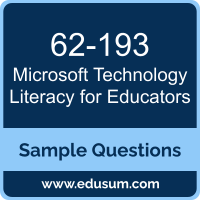 The purpose of this Sample Question Set is to provide you with information about the Microsoft Technology Literacy for Educators exam. These sample questions will make you very familiar with both the type and the difficulty level of the questions on the 62-193 certification test. To get familiar with real exam environment, we suggest you try our Sample Microsoft Technology Literacy for Educators Certification Practice Exam. This sample practice exam gives you the feeling of reality and is a clue to the questions asked in the actual Microsoft Certified Educator certification exam.
The purpose of this Sample Question Set is to provide you with information about the Microsoft Technology Literacy for Educators exam. These sample questions will make you very familiar with both the type and the difficulty level of the questions on the 62-193 certification test. To get familiar with real exam environment, we suggest you try our Sample Microsoft Technology Literacy for Educators Certification Practice Exam. This sample practice exam gives you the feeling of reality and is a clue to the questions asked in the actual Microsoft Certified Educator certification exam.