You are evaluating the required processes for Project1. You need to recommend which DNS record must be created before adding a domain name for the project.
Which DNS record should you recommend?
a) mail exchanger (MX)
b) alias (CNAME)
c) host (A)
d) host (AAA)
02. You have a Microsoft 365 subscription. You configure a data loss prevention (DLP) policy. You discover that users are incorrectly marking content as false positive and bypassing the DLP policy.
You need to prevent the users from bypassing the DLP policy. What should you configure?
a) actions
b) exceptions
c) incident reports
d) user overrides
03. You have a Microsoft 365 subscription. You suspect that several Microsoft Office 365 applications or services were recently updated. You need to identify which applications or services were recently updated.
What are two possible ways to achieve the goal?
Each correct answer presents a complete solution. NOTE: Each correct selection is worth one point.
a) From the Microsoft 365 admin center, review the Message center blade.
b) From the Office 365 Admin mobile app, review the messages.
c) From the Microsoft 365 admin center, review the Products blade.
d) From the Microsoft 365 admin center, review the Service health blade.
04. You manage a Microsoft 365 tenant that has Office 365 Professional Plus. You plan to use the Office Deployment Tool (ODT) to configure updates for Office. You create an XML file with the following contents:
<Configuration>
<Add OfficeClientEditione32" OfficeMgmtCOMr"True" >
<Product ID="0365ProPlusRetair>
<Language ID="en-us" />
</Product>
</Add>
<Updates EnabledeTrue"/>
</Configuration>
You need to ensure that users in your organization receive updates as soon as they are available. What should you do?
a) Add an element named Frequency to the Configuration element and set its value to RTM.
b) Set the Channel attribute of the Add element to Monthly.
c) Set the OfficeMgmtCOM attribute of the Add element to False.
d) Set the Channel attribute of the Add element to Broad.
05. Your network is configured as a Windows Active Directory (AD) domain. You are implementing a Microsoft 365 subscription. You create an Azure Active Directory (Azure AD) tenant and run an Azure AD Connect Express Installation.
You need to configure access to an on-premises application for users signing in through Azure AD. What do you need to install on your on-premises network?
a) Azure Application Proxy connector
b) Web Application Proxy (WAP) server
c) Active Directory Federation Services (AD FS) infrastructure
d) Network Policy Server (NPS)
06. You have a Microsoft 365 subscription. A new corporate security policy states that you must automatically send DLP incident reports to the users in the legal department. You need to schedule the email delivery of the reports. The solution must ensure that the reports are sent as frequently as possible.
How frequently can you schedule the delivery of the reports?
a) hourly
b) monthly
c) weekly
d) daily
07. You have a Microsoft 365 subscription. You need to prevent phishing email messages from being delivered to your organization. What should you do?
a) From the Exchange admin center, create an anti-malware policy.
b) From Security & Compliance, create a DLP policy.
c) From Security & Compliance, create a new threat management policy.
d) From the Exchange admin center, create a spam filter policy.
08. You have a Microsoft 365 tenant that contains Microsoft Exchange Online. You plan to enable calendar sharing with a partner organization named adatum.com. The partner organization also has a Microsoft 365 tenant.
You need to ensure that the calendar of every user is available to the users in adatum.com immediately. What should you do?
a) From the Exchange admin center, create a sharing policy.
b) From the Exchange admin center, create a new organization relationship.
c) From the Microsoft 365 admin center, modify the Organization profile settings.
d) From the Microsoft 365 admin center, configure external site sharing.
09. Your company has its main office in Los Angeles and a branch office in Bakersfield. Both offices are part of the same Windows Active Directory (AD) domain and are configured as separate sites. The network includes both company-owned and personal devices.
Your company implements a Microsoft 365 tenant and is rolling out support for cloud-based applications to replace on-premises applications. You configure a hybrid identity with federated authentication. You deploy Intune and enroll company-owned devices. You enable Azure multi-factor authentication (MFA).
As part of your initial rollout, you need to restrict access to SharePoint Online (SPO) to company-managed devices located in the Los Angeles office. Which feature should you use?
a) Intune device configuration profile
b) Azure AD app passwords
c) Intune device compliance policy
d) Azure AD Conditional Access
10. Your network is configured as an Active Directory Domain Services (AD DS) domain. Domain users are in organizational units (OUs) by department.
You run a pilot test with Azure Active Directory (Azure AD) synchronization to include a small subset of users. You create a group named ADDPiIot and add the pilot users to the group. You install Azure AD Connect and configure filtering based on the ADDPilot group and the Operations OU.
You need to disable group filtering and configure filtering based on select OUs. You want to avoid changes to users that are already synchronized. What should you do first?
a) Delete the ADDPilot group.
b) Uninstall Azure AD Connect.
c) Disable the built-in scheduler.
d) Run the Azure AD Connect installer.
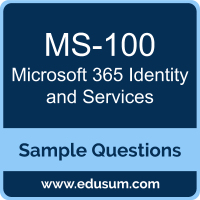 The purpose of this Sample Question Set is to provide you with information about the Microsoft 365 Identity and Services exam. These sample questions will make you very familiar with both the type and the difficulty level of the questions on the MS-100 certification test. To get familiar with real exam environment, we suggest you try our Sample Microsoft 365 Identity and Services Certification Practice Exam. This sample practice exam gives you the feeling of reality and is a clue to the questions asked in the actual Microsoft 365 Certified - Enterprise Administrator Expert certification exam.
The purpose of this Sample Question Set is to provide you with information about the Microsoft 365 Identity and Services exam. These sample questions will make you very familiar with both the type and the difficulty level of the questions on the MS-100 certification test. To get familiar with real exam environment, we suggest you try our Sample Microsoft 365 Identity and Services Certification Practice Exam. This sample practice exam gives you the feeling of reality and is a clue to the questions asked in the actual Microsoft 365 Certified - Enterprise Administrator Expert certification exam.