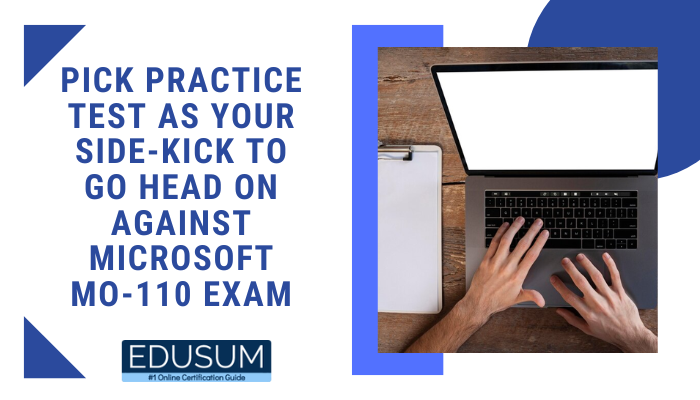
Individuals who earn Microsoft Word certification possess basic knowledge of the Word environment and the ability to work independently. They have shown proficiency in Word's key features through the creation and editing of a substantial project, which may encompass polished reports, multi-column newsletters, resumes, and business correspondence. This article will deep dive into Exam MO-110: Microsoft Word (Microsoft 365 Apps) and its corresponding certification, Microsoft Office Specialist: Word Associate (Microsoft 365 Apps).
Overview of Exam MO-110: Microsoft Word (Microsoft 365 Apps)
The MO-110 exam, called "Microsoft Word (Microsoft 365 Apps)," assesses a candidate's proficiency in using Microsoft Word effectively for various tasks. As an examinee, you are expected to demonstrate a thorough understanding and application of Word's principal features. This includes creating and editing documents tailored to diverse purposes and situations. Specifically, the MO-110 exam measures your ability to craft and maintain professional-looking reports, multicolumn newsletters, resumes, and business correspondence. Success in this exam indicates that you possess the skills necessary to produce high-quality documents suitable for a professional environment.
The Microsoft MO-110 exam consists of approximately 40 to 60 questions to be completed within one hour. The exam features a variety of question types, including multiple-choice questions (MCQs), case studies, review screens, and drag-and-drop tasks. It is important to note that the exam fee is $100.
Tricks To Achieve Best Results In Microsoft MO-110 Exam
Successfully completing the Microsoft MO-110 exam will enable you to obtain the Microsoft Office Specialist: Word Associate (Microsoft 365 Apps) certification. Thus, it is crucial to adopt methods that enhance your study process. Below are some effective exam preparation techniques to consider:
1. Familiarize Yourself with the Exam Objectives
To excel in building web apps, it's essential to understand the topics and concepts that every professional needs to master, often referred to as exam objectives. For the MO-110 exam, these can be found on the official Microsoft website. Below are the objectives you should study:
-
Manage documents (20–25%)
-
Insert and format text, paragraphs, and sections (20–25%)
-
Manage tables and lists (20–25%)
-
Create and manage references (5–10%)
-
Insert and format graphic elements (15–20%)
-
Manage document collaboration (5–10%)
2. Formulate a Solid Study Plan
Having a well-defined schedule for your preparation process will allow you to study more effectively. It is important to have an explicit plan or timetable that outlines the start and end dates of your preparation. This schedule should also list all the topics you plan to cover and the specific times you intend to review each one. With a proper plan in place, you can minimize distractions during your study sessions. Additionally, make sure your schedule details your expected achievements by the end of your studies.
3. Opt for the Best Preparation Resources
After reviewing the exam objectives, the next logical step is to select your study materials. There are various resources available for the Microsoft Word Associate MO-110 exam, but it is crucial to choose wisely to avoid spending time and money on materials that won't be useful. Let's explore the preparation tools that are beneficial for your study process.
4. Take MO-110 Practice Test
Regardless of the method you choose to prepare for your Microsoft MO-110 exam, it's important to incorporate practice tests into your study routine. These tests will help you assess your grasp of the material and identify any areas where your knowledge is lacking. This approach allows you to pinpoint both the topics you are proficient in and those that require more of your focus.
By attempting multiple practice tests, you'll gain insight into how the questions are structured and the expected format for your responses. This practice will not only boost your confidence for the actual exam but also help you become acquainted with what to expect on the exam day. Edusum offers a vast array of practice questions that students can utilize to prepare for their Microsoft Word Associate MO-110 exam.
5. Obtain Hands-On Skills
Achieving success in the MO-110 exam and obtaining the Microsoft Office Specialist: Word Associate (Microsoft 365 Apps) Certification should not be your sole objectives. It's also crucial to acquire skills that will enhance your real-world performance. Microsoft offers free self-paced labs for developers, specifically designed to assist professionals in going beyond merely mastering the exam content and focusing on practical application.
Benefits of Taking Practice Tests in MOS Word Associate Exam Preparation
There are numerous advantages to taking a mock test before the actual exam. It aids in reinforcing your preparation for the MO-110. If you need additional reasons to persuade yourself about the importance of practice tests before the MO-110 exam, continue reading!
1. Helps Identify Weak Areas
Practice tests are an excellent method to pinpoint your weaknesses. When you take a practice test, you may encounter questions you can't answer. These questions highlight your weak areas. You can record these topics and devote extra attention to them, ensuring that you have improved your understanding by the time you take the actual exam.
2. Boosts Preparation
Practice leads to perfection! This adage holds true universally. The more you practice, the greater your chances of success. A practice test will contain questions similar to those on the actual Microsoft Word (Microsoft 365 Apps) MO-110 exam. Taking numerous practice tests will enable you to practice these questions extensively and master them.
3. Increases efficiency
As you become familiar with the types of questions asked in the MO-110 exam, you will naturally start to answer them more quickly. With repeated exposure to similar questions, your brain will adapt to solving them more efficiently, enabling you to respond with increased speed.
Conclusion
By applying these exam preparation strategies, you'll set yourself up for success in your MOS Word Associate MO-110 exam. Delve into the exam's specifics by utilizing practice tests, study guides, training courses, and practical labs. With a well-organized study plan in place, navigating through the objectives with these resources will become more straightforward. Earning your Microsoft Office Specialist: Word Associate (Microsoft 365 Apps) certification is largely about staying organized throughout your study process. Best of luck on your certification journey!
